LIVE EVENT PREPARATION, INSTRUCTIONS & TIPS
How Will it Work?
To get an idea of how the online event platform works, watch this short video (COMING SOON) and/or read this guide.
Event Format
EWTS 2021 is a fully virtual, live produced show with specific start and end times for sessions.
The event will take place over the month of October 2021 with 4 "main" conference days happening every Wednesday (Oct. 6, 13, 20, and 27) covering the traditional EWTS agenda.
On "alternate" conference days during October (Monday, Tuesday, Thursday, and Friday), there will be one or two featured presentations. Alternate-day talks will feature a variety of speakers across the enterprise ecosystem.
During the event (October 2021), presentations will be livestreamed at their scheduled times (on the agenda), followed by live Q&A with the speakers.
After the Q&A, presentations will be made available on-demand for attendees.
Exhibition
There will be dedicated times for you to explore the Exhibitor Zone and interact with exhibitors on each of the four main conference days (11:30am-12:30pm PT Days 1-3; 12:00-1:00pm on Day 4). No presentations will take place at these times when exhibitors will likely schedule live product demos and other meetings.
You can - and we highly encourage you to - explore the digital expo anytime for on-demand information. See all the solutions available to your business and direct message exhibitors to set up 1:1 meetings in between the main conference days.
Networking
In addition to more formalized networking activities on specific days, you can use a variety of platform tools to find and make relevant connections at any time, including advanced search, multiple ways to chat, discussion forums, instant contact information exchange, and more.
A typical conference day for an attendee:
On a main conference day, you’ll log into the event platform before 9am PDT. Around 9am, you’ll begin watching the livestreamed sessions for brand new content on the business and industrial applications for XR and wearables, including case studies and expert-led group panel discussions. After each session, you’ll participate in live Q&A with the speaker(s).
Around 11:30am, the program will break for you to explore the Exhibitor Zone. You’ll chat with exhibitors and attend live demos, as well as ‘bump into’ fellow attendees in the Networking Lounge.
Sessions will begin again around 12:30pm. The day will wrap-up around 3pm (1:30pm on Main Conference Day 4) at which point you can visit the Exhibitor Zone, post your thoughts on the day’s content, check out the various discussion forums, video chat with new connections, and more.
Attendees are advised to clear their calendars for the 4 main days of the conference (Oct. 6, 13, 20 and 27), discuss attendance with their employers and limit any distractions that may impair their conference experience.
How to Prepare
Platform Orientation
All attendees are invited to attend a platform training webinar on Tuesday, October 5, 2021 at 1pm PDT. We’ll cover platform basics and features that will help you get the most out of EWTS 2021. If you can’t make it, a recording will be made available to watch before the show.
Technical Requirements & Troubleshooting
Instructions
Live Support
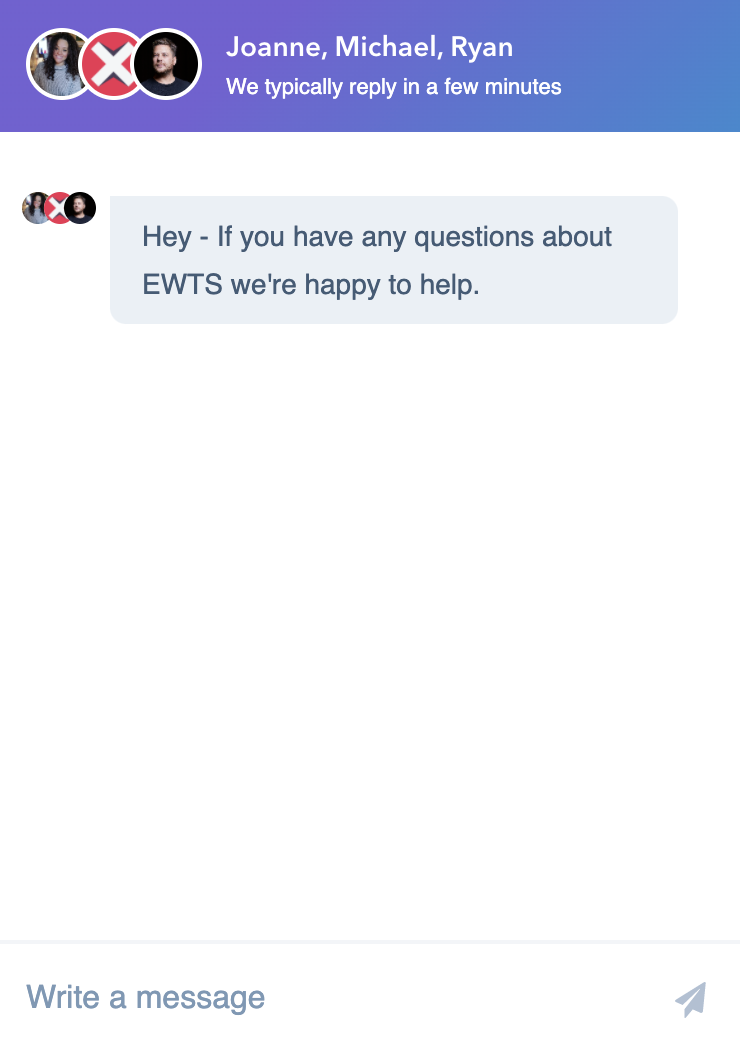
Get assistance during event hours (October 6-27, 8:00 am to 4:00 pm PDT) by visiting the Resources/Help Center in the Event Menu and live chatting with a member of the BrainXchange staff.
You can also direct message a staff member via the platform. Start a new chat in the Messenger or use the Search People tool in the Networking Lounge to find one of us. (Staff profiles are designated by a small red X)
(Staff names:
Andrew Ferguson
Emily Friedman
Israel Mejia
Jeffrey Friedman
Michael Gonzalez)
Alternatively, you can always email us at: registration@brainxchange.com
Days-of
All registered attendees will receive an email in advance of the conference with a link to access EWTS 2021 online. Follow that link to login and participate in the conference proceedings.
Check back for further directions closer to the event.
Tips
The following are suggestions to help you get the most out of EWTS 2021 and have the best possible conference experience:
Before the Conference
Familiarize yourself with the event platform: Attend the orientation webinar on Oct. 5 and get comfortable using all the platform features yourself beginning Oct. 4.
Fill out your attendee profile in detail as soon as you gain access to the platform so others can get to know you.
Come up with a list of questions for which you’re looking for answers, then add those sessions that could help answer them to your personal agenda. (Click ‘+ My Agenda’ on a session to add it to your personal calendar).
Research the speakers you hope to meet by reading their bios on the EWTS 2021 website or checking out their profiles on the event platform (when it opens). In the same vein, create a list of attendees you want to connect with using the platform’s networking tools (again, when it opens).
Look up the companies participating in the digital exhibition (either on the event website or platform) to determine which sponsors/exhibitors you definitely want to meet.
During the Conference
Write down at least one key takeaway from each session or conversation. Actively participate in the sessions by asking questions. Live Q&A is an incredible opportunity to pick the brains of our all-star speakers. Plus, it will help the information really stick.
Share your thoughts by posting or commenting for collective feedback in the Activity Feed, Public Chat and Discussion Forums.
EXPLORE. THE. EXPO. We guarantee there’s a solution to your business problem among the sponsors and exhibitors. Use the scheduled expo exploration time to attend live demos and the “in between” days to meet 1:1 with companies and ask questions specific to your business.
EWTS is the largest gathering of professionals looking at XR and wearables just like you. Take advantage of the platform’s networking tools to pinpoint relevant connections from the comfort of your home or office. Take notes about who you speak with, what they do and what they said.
After the Conference
Return to work with answers to your questions and a list of actionable next steps to further digital transformation within the organization.
Share what you learned with your team.
Follow up with everyone you met during the event.